Search for the Third Dimension – Stereomicroscopy 101
 SEM images are often displayed as a 2D view or projection of a 3D specimen, which could be often frustrating for researchers who are interested in uncovering the topography features that are in the ‘hidden’ 3rd dimension. The high depth of field with SEM imaging gives the viewer apparent ‘3D-like’ feel to the image, but it also contributes to obscuring apparent tell-tale signs (focal differences) of height and roughness variation. Therefore, if the user’s intent is not only to view the specimen in true 3D but also to achieve accurate measurements of topography and surface roughness, stereomicroscopy needs to be employed.
SEM images are often displayed as a 2D view or projection of a 3D specimen, which could be often frustrating for researchers who are interested in uncovering the topography features that are in the ‘hidden’ 3rd dimension. The high depth of field with SEM imaging gives the viewer apparent ‘3D-like’ feel to the image, but it also contributes to obscuring apparent tell-tale signs (focal differences) of height and roughness variation. Therefore, if the user’s intent is not only to view the specimen in true 3D but also to achieve accurate measurements of topography and surface roughness, stereomicroscopy needs to be employed.
Stereomicroscopy imaging solutions have been devised many years ago and constitute several approaches based on the idea of parallax. Our eyes are separated by 6-10 cm, so the right and the left eye have slightly different view of an object. The apparent displacement of an object due to a change in position of the observer is called parallax; this information can be translated by our brains into depth perception. Parallax-based stereoimaging can be achieved in SEM via either lateral shift (photogrammetry) or tilt. Lateral shift is similar to taking aerial photographs of the Earth with your camera while flying on a plane. In SEM the equivalent would be shifting the specimen laterally between recoding micrographs; however, this approach is considered insufficient for providing adequate amount of parallax and is only applicable for very low-mag imaging.
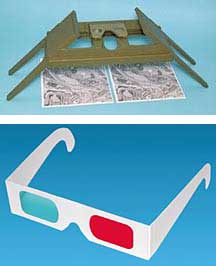 The more popular approach for stereomicroscopy involves obtaining two images of the same area but tilting the specimen between the images. This approach can be used with any detector and at any magnification. Both high or low accelerating voltages can be employed, with low voltage giving more surface sensitive information about the specimen. A mechanically eucentric stage makes it easier to maintain the feature of interest in the field of view, but it is not a requirement for stereoimaging. Rough specimens typically require less tilt than smooth surfaces, but the rule of thumb is anywhere between 3º and 15º tilt is sufficient. On older microscopes, the operator would often need to print the two resulting images, then use stereo viewers (see image on the right) to see the 3D image. Nowadays, a typical SEM will have image overlay and stereo projection creation software built into the basic software package, thus the end-user will only need stereo glasses with 2 different colors for each eye (see image on the right) to observe the resulting image (the stereo image will be colorized – red/green or cyan/red).
The more popular approach for stereomicroscopy involves obtaining two images of the same area but tilting the specimen between the images. This approach can be used with any detector and at any magnification. Both high or low accelerating voltages can be employed, with low voltage giving more surface sensitive information about the specimen. A mechanically eucentric stage makes it easier to maintain the feature of interest in the field of view, but it is not a requirement for stereoimaging. Rough specimens typically require less tilt than smooth surfaces, but the rule of thumb is anywhere between 3º and 15º tilt is sufficient. On older microscopes, the operator would often need to print the two resulting images, then use stereo viewers (see image on the right) to see the 3D image. Nowadays, a typical SEM will have image overlay and stereo projection creation software built into the basic software package, thus the end-user will only need stereo glasses with 2 different colors for each eye (see image on the right) to observe the resulting image (the stereo image will be colorized – red/green or cyan/red).
What’s relatively new in the field of Stereomicroscopy are the software tools for making 3D models and getting quantitative information with respect to height and more accurate measure of distance on complex surfaces. The sophistication and price of these tools can vary but there are a number of economical package out there. One example of 3rd party software is SIS. Many others are also available.
Vsit our gallery of stereoimages and examples of 3D roughness measurements and topography renditions.